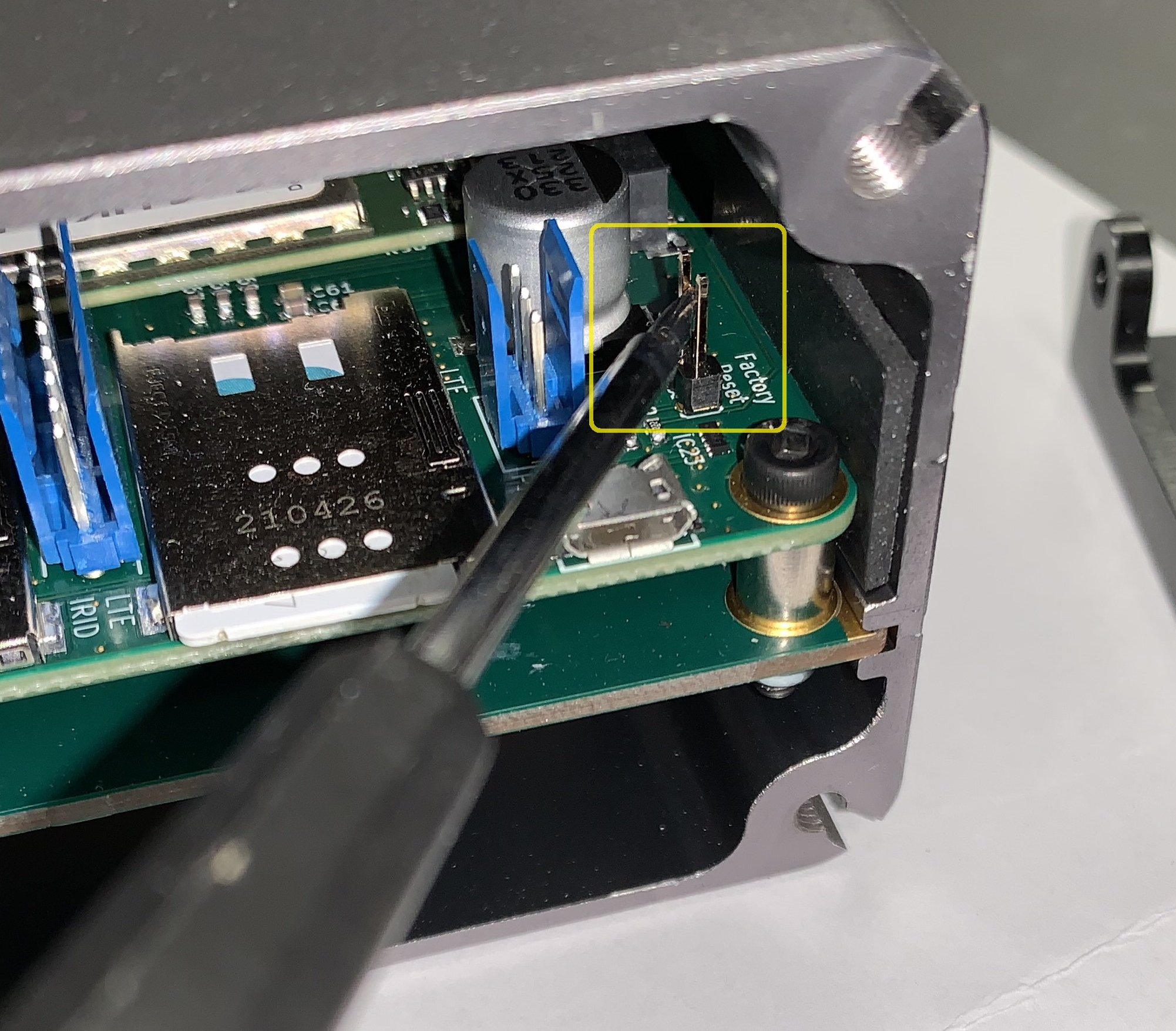Factory Reset
RockREMOTE units using version 2 PCB's and above (Majority of shipped units) have a simple method to allow the unit to be returned to factory default settings.
(Units with pre-version 2 PCB's require a more complex factory reset procedure, please contact technical support for details)
Procedure
Power off
Remove the panel. (Right hand end plate on RockREMOTE, blank end plate on the Rugged version)
The gasket should be retained in the end panel. Take care not remove or stretch the gasket and keep it free from contamination.
Carefully short the pins of the Factory Reset header on the main PCB (using a jumper or any conductor - see photo below)
Power on and wait for the status LED to stop flashing.
Remove the jumper/short.
Re-install the panel. Extra care needs to be taken on the Rugged version. Check the orientation (seal inner tab aligned with the PCB) and torque the screws to around 1Nm.