Dashboard & Default Settings
Dashboard
Once logged in, the Dashboard page will be displayed.
The Dashboard provides a connection status and activity log as well as the primary navigation into the configuration interface.
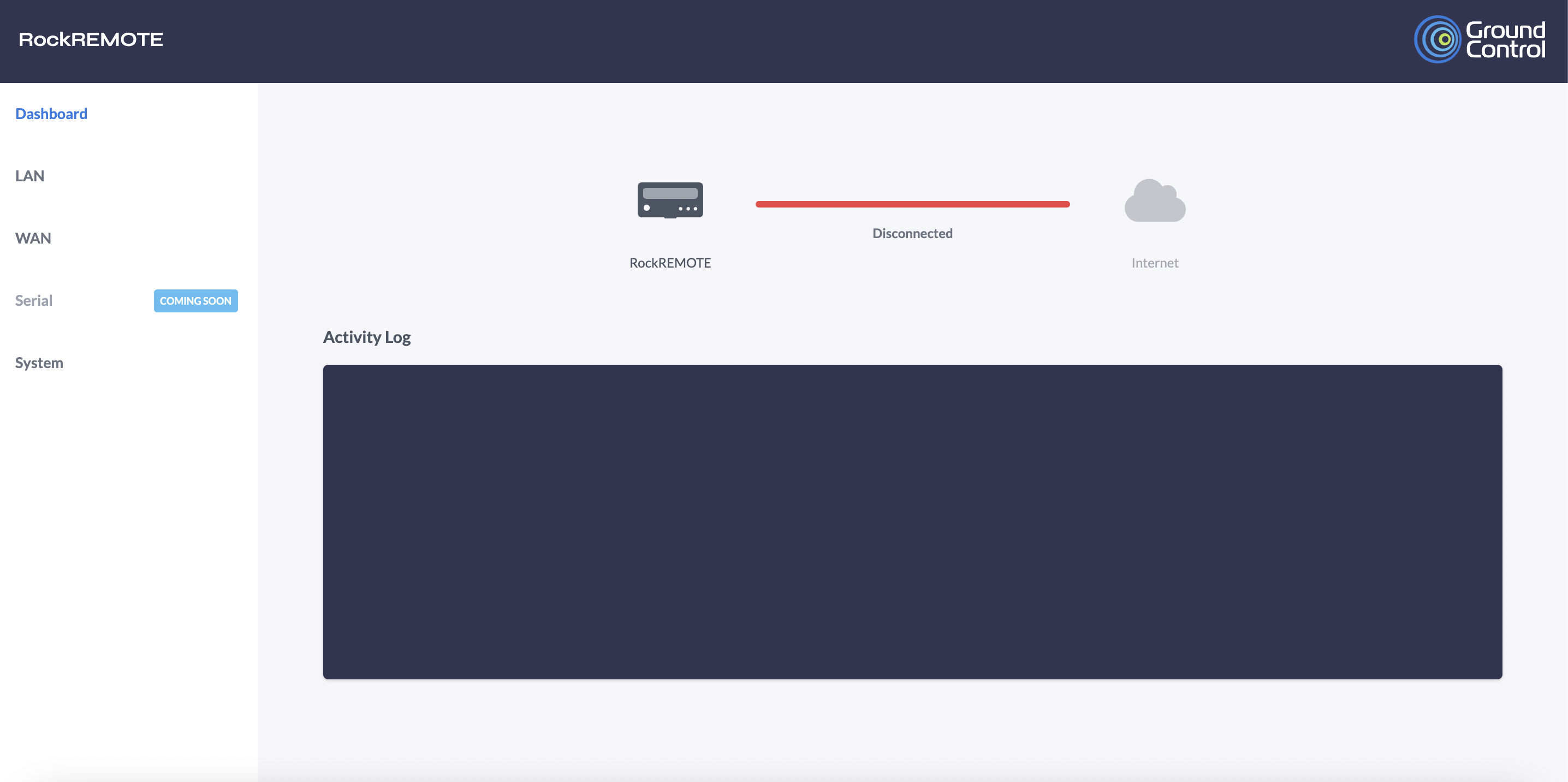
Default Settings
When first switched on RockREMOTE will have all WAN connections switched off by default and will not attempt to make an connection until a Connection Strategy is selected in the WAN Configuration page.
info
RockREMOTE will act as a DHCP server by default and will assign IP addresses to LAN devices in the range 192.168.250.100 - 192.168.250.199.
The default IP address of the RockREMOTE LAN Port is 192.168.250.1 mask 255.255.255.0