WAN Configuration
RockREMOTE has 2 WAN interfaces: Iridium and Cellular (LTE). Only one of these are connected at a time.
The WAN page allows configuration of various WAN related settings.
Connection strategy
Auto: Connect to Cellular network. Failover to Iridium according to the Failover Settings.
Cellular: Connect to Cellular network.
Iridium - Connect to Iridium network.
None (default): Not connected.
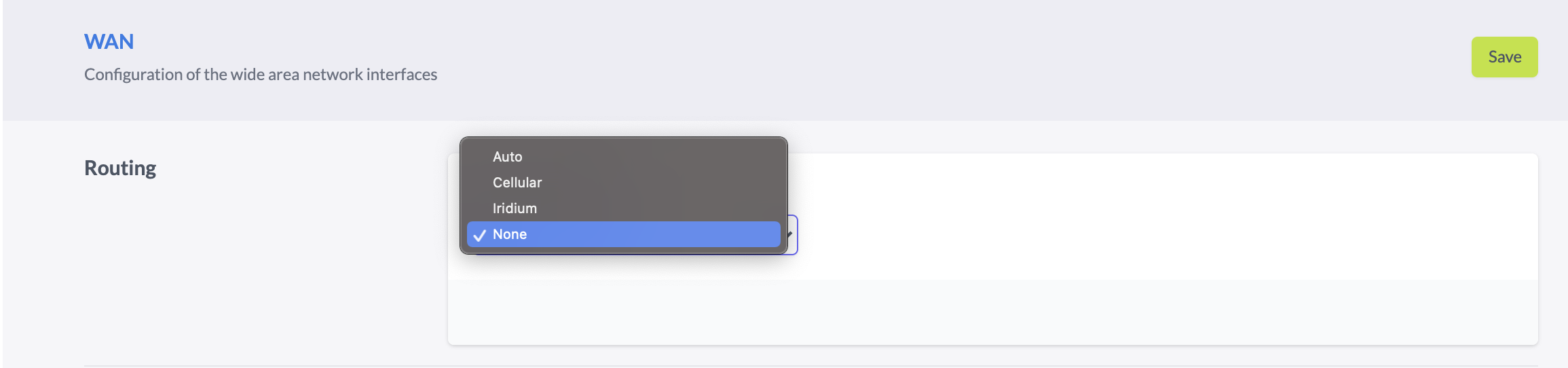
Cellular Network Configuration
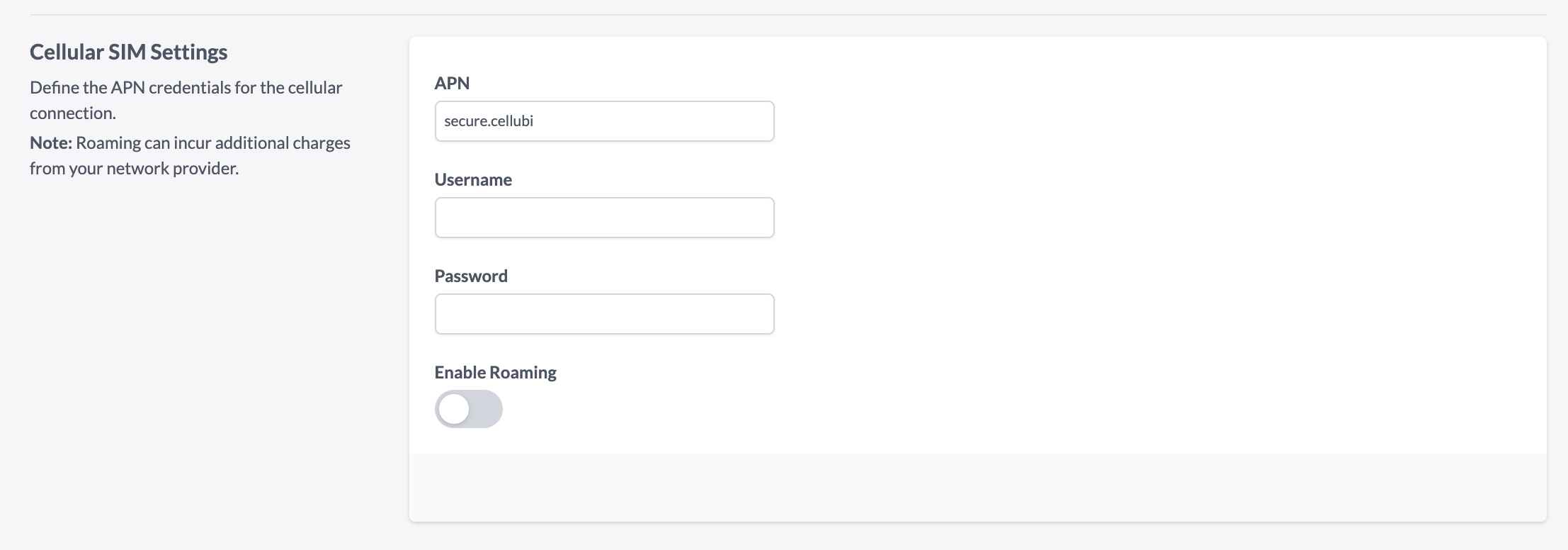
Your RockREMOTE may be provided with a Cellular SIM preinstalled or you may install your own SIM (See Installing SIM cards in the RockREMOTE Installation section).
Once the SIM is installed the APN name and access details provided by your cellular network provider should be entered into the appropriate fields to enable your device to access the network.
Cellular network APN settings are required for both Cellular and Auto connection strategies.
Failover Settings
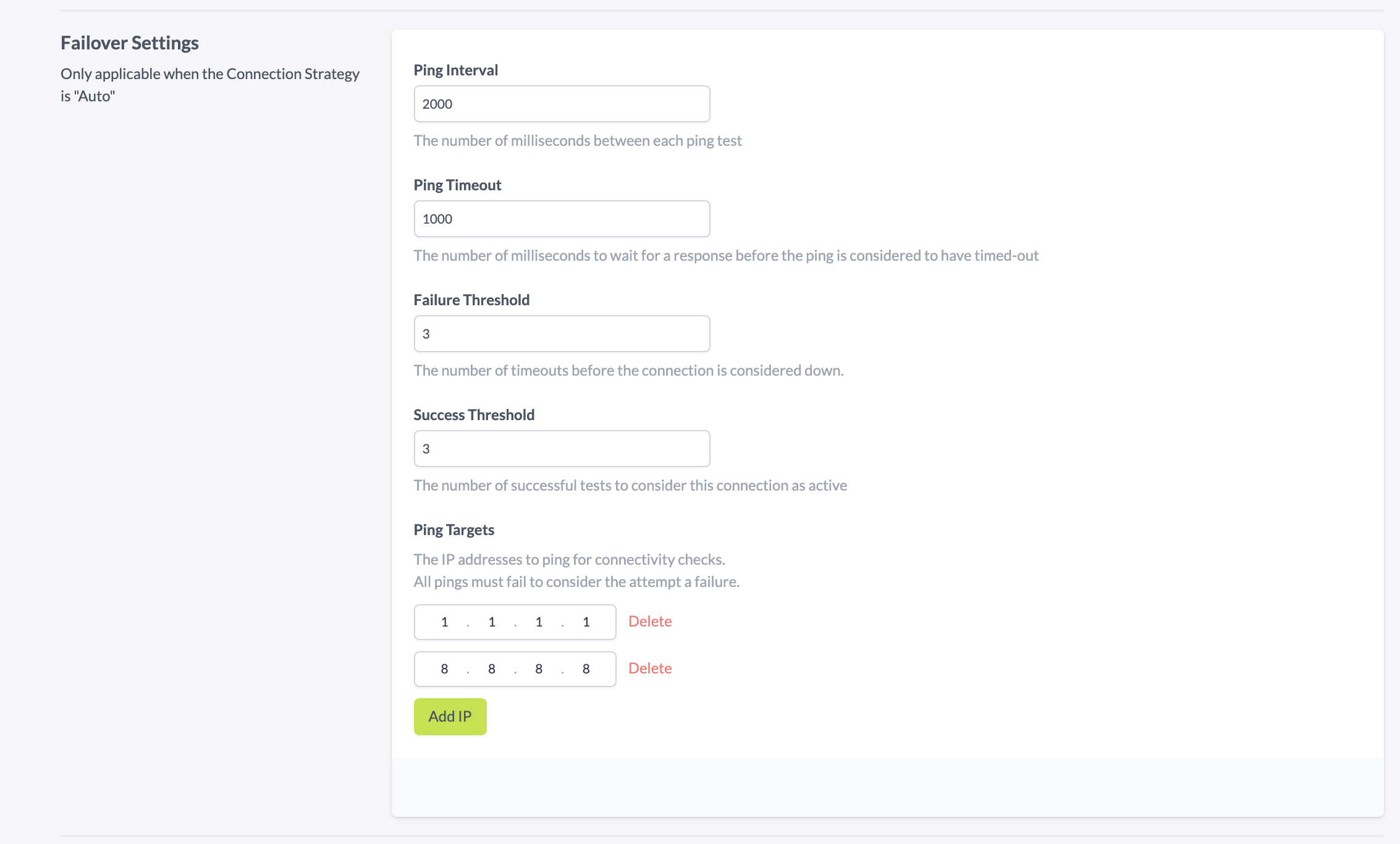
RockREMOTE provides the capability to automatically switch between Cellular and Iridium network connections when cellular coverage is lost.
The solution uses the Cellular network as the default connection and employs a IP ping mechanism to defined IP address(s) to identify if the cellular connection is available.
When the cellular network identified as being unavailable, traffic is automatically routed via the Iridium network until such time as the Cellular network becomes available again.
The failover configuration form provides flexibility to tailor the failover settings to suit the specific needs of RockREMOTE deployment.
Other settings
1:1 NAT allows a single Local Device to receive all inbound traffic, and bypass outbound firewall rules.
This is explained in more detail in the LAN section.
DNS specifies the DNS servers used for any queries the RockREMOTE needs to make (for example, if NTP servers are specified by hostname).
The RockREMOTE also runs an caching DNS server available to Local Devices; queries to this will get forwarded to the DNS servers specified here.